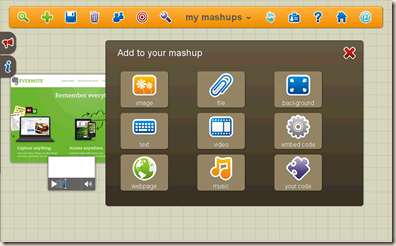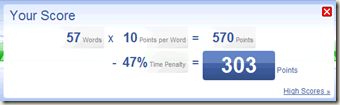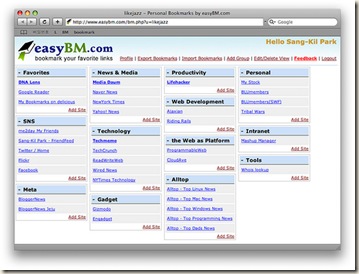Thursday, December 9, 2010
GoAnimate
It offers a nice balance between simplicity to use and complexity of features. My English students all enjoyed creating animations.
Here are a couple of examples.
GoAnimate.com: Ghost squad Alpha squadron by Ghost239
Like it? Create your own at GoAnimate.com. It's free and fun!
GoAnimate.com: A day at the vending machine by Ryan Marcoux
Like it? Create your own at GoAnimate.com. It's free and fun!
Thursday, December 2, 2010
Thursday, November 25, 2010
Dialogue Activity
Here is an activity my English students did in order to practice properly writing quotations.
Much of it was borrowed from a lesson plan I found on the National Writing Project website. On their site you will find a variety of situations that would involve conversations.
I instructed the students to work in pairs. Each duo selected a scenario, then composed a dialogue. At first, the students tried using a website called, “Collabedit,” which is supposed to allow multiple authors to collaborate in real-time on a single document. Unfortunately, we found this website to be too buggy; the students encountered many glitches and error messages. So, we had to settle on using good old Microsoft Word.
Writing collaboratively was fun and the students were very motivated to write.
Friday, November 19, 2010
Saturday, November 6, 2010
Middlespot
When students complete online projects, I ask them to post the results to their blogs.
The problem is that there are often technical difficulties with this ostensibly simple task. For example, Blogger and Wordpress often do handle embed codes properly. Sometimes, for random reasons I do not understand, Blogger will request that an account be verified with a cell phone number.
Also, Blogger can be frustratingly restrictive in the way it handles photos and such. Wordpress can be intimidating to uninitiated students with it cluttered interface.
My solution is to try using Middlespot. Middlespot allows users to post many media formats, including embed codes, photos, music and videos onto a blank workspace. The workspace is larger than the visible portion of a browser, so visitors can scroll around the area.
This site will provide a more interesting way for students to display their work. Hopefully. It’s still in beta, so there might be glitches.
Friday, November 5, 2010
Lyrics Training
Lyrics Training is an interesting site I discovered from Twitter.
You select a music video from Youtube. As the song plays, you must type the lyrics. There are three levels of difficulty, which each successive level omitting more words.
There are seven languages to chose from, so this site could not only help my students learn English, but it could also help me learn French. Many people have told me that a good way to learn French is to listen to French music.
I think that my students would be interested in using this website because if there is one thing they all universally love, it’s music videos on Youtube.
As the song plays, the lyrics scroll below segmented into short phrases. The neat thing about this is that the song automatically pauses after each phrase, and it will not continue until you type the missing word. If you want to rehear a phrase, then click on the backspace key and it will replay. If need be, you can skip words. As well, there is a translation feature.
When you finish a song, you receive a score. Here, you can see that I received a time penalty. You can compare your score on a song to the scores of other users.
There is a stats page that displays all the songs you have played and your score for each song.
Sunday, October 24, 2010
ListAndPlay
Since I’m on the topic of listening to music online, another good website for creating playlists is ListAndPlay.com. Click on, “Generate your own MTV,” input the name of a song or artist, and the site will generate a playlist of similar tunes. ListAndPlay is linked to YouTube, so you can watch videos of your songs.
Friday, October 22, 2010
Playlistnow
I recently found a similar, better site, called Playlistnow. What I like about Playlistnow is that you can input your mood or activity and it will find playlists of songs to match your situation.

Monday, October 18, 2010
PhotoPeach
Sunday, October 3, 2010
Motivating Students
Motivating students to work and motivating students to behave appropriately go hand in hand. I wanted to make a few comments about my philosophy of teaching and learning. Much of what I will say applies also to classroom management.
My basic philosophy for teaching is to bank on human nature. Despite frequent examples to the contrary, I believe that people have an inherent instinct to do things that are in their self-interest. There is an instinct to improve and educate one’s self.
I think that this inherent force is much more powerful than any sort of external motivator, be it stickers, report cards, or detentions.
If a teacher does not consider this inherent curiosity and find a way to allow it, then the learning will never be full potential.
As they say, you can lead a horse to water. The mind, to use a botanical metaphor, is like a flower. You cannot force it open. It must open on its own accord.
As a teacher, I try not to insist dictatorially that students must complete their work. I present the work and allow them to come to it. Try to present topics interesting to the students. Try to present open-ended, problem-solving activities.
It doesn’t always work, but when it does, it is magical, watching human nature take over. It’s that moment teachers live for, when a student learns something or tries to learn something, because they want to, not because they are being forced to.
I notice the same attitude in myself. If someone tells me to do a job, say, my wife tells me to clean the yard, then I will begrudgingly complete my task, all the while thinking what is the minimum amount of work I can do to appease my task-master. Contrarily, if I notice that the yard needs cleaning and decide to clean it on my own accord, then I can work tirelessly and actually enjoy the labour. Human nature. Funny.
The first few classes of this year, my students were quite loud and off-task. I knew that they were testing me. I bit my tongue and refused to react. I just sat back, allowed them to talk and make noise and not do their work. A few classes later, the students, for the most part, are now monitoring themselves. They’re not angels, to be sure, but they do their work without me nagging them, and they behave respectfully. The results are hard to believe. It is somewhat awing to observe the self-improving instinct of human nature.
Some of the more mature students now even tell other students to behave. What can be a more powerful ally than that? I think the students see and understand that I treat them respectfully as mature, intelligent individuals and they rise to the occasion.
Monday, September 27, 2010
Google Sports Calendars

Tuesday, September 14, 2010
Smart Board Worksheets

DonorsChoose
DonorsChoose is a website connecting teachers who need money with donors. I like the philosophy of this site because it allows donors to see the immediate effects of their contributions. Also, the small projects make it feel like your donation is making a large impact.
On a related note, it is sad that teachers are reduced to canvassing for basic school supplies. These are items that should be provided by the government. According to this article, the money spent on the Iraq War could have been used to hire over 7 million teachers.
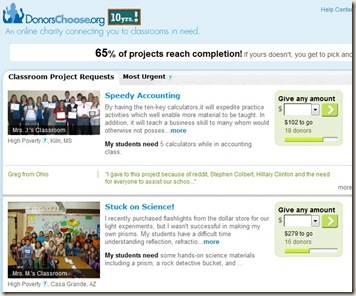
Wednesday, September 8, 2010
Portable Applications
 I started using a portable USB drive and I am quite happy with the convenience it provides.
I started using a portable USB drive and I am quite happy with the convenience it provides.Tuesday, August 31, 2010
Chrome Speed Dial
I use Google Chrome. I had been using iGoogle as my home page, but I found that it took too long to load, especially when I just wanted to do a quick Google search.
Chrome has a native quick-dial page that displays whenever you open a new tab. However, this utility is not very customizable. It does not permit you to display more than six bookmark thumbnails.
I found a Chrome extension that solved both my problems. It is called Chrome Speed Dial. This extension, which displays when I open a new tab, allows me to have as many bookmark thumbnails as I want.
I transferred my iGoogle extensions to Speed Dial, and then I set my home page to Google, instead of iGoogle. Now, my home page loads much faster.
Saturday, August 28, 2010
Motivated Students
I found a nice article on the blog scottaaronson.com.
The writer (Scott, I presume) addresses the challenges student motivation.
Scott makes a couple of observations that made me nod my head in agreement.
For one thing, the introduction of grades and assessment into a learning milieu immediately complicates the situation and disrupts the natural curiosity of the learners. Scott advises teachers to grade generously. I concur.
Secondly, Scott reminds his readers that a classroom is composed of unique personalities. It is inevitable that some students will not be interested in learning the subject material; often, they will make it clear that they do not want to be in school. The teacher should not then be dismissive of the whole group. Sometimes, I fall into this trap. If one or two students gives me difficulty, then I feel discouraged by the entire class. I must remind myself that each student is an individual. As Scott suggests: focus on the good students and not on the bad ones.
Photo by bernat…
Thursday, August 26, 2010
First Week
These days, many teachers are blogging about their planned activities for the first days of school.
My plan is to have the students write exams in each of the subject areas. Then, around Christmas and again at the end of the year, I will ask them to write similar versions of the same exams. This way, I will have a measurement of their progress.
There are many states and provinces that have archived exams available online. So, for example, students could write the 2006 California English exam in September, and then write the 2007 California English exam in December.
Edinformatics is a website indexing a list of state exams.
Additionally, Larry Ferlazzo has compiled a list of websites offering online exam practice.
Photo by yorgak.
Sunday, August 15, 2010
Shwup
I created the slideshow below on a website called Shwup.
Shwup has several appealing options. Users can upload photos, or import them from common sites such as Flickr. There are a few melodies on the site that can be used, or you can upload your own song. Shwup uses the Muvee technology to create slideshows with attractive transitions. There are several styles from which to chose. Best of all, it’s free.
. ![]()
Friday, July 16, 2010
Marking Session
I just completed a two week training session in Montreal.
25 teachers were invited from around the province to attend. Each day we read, evaluated and discussed the Secondary Five exams which were written by students in May. The exams were articles (not essays) and they all addressed the same topic: “Youth Culture: Empowerment or Manipulation.”
From the ministry’s  perspective, the event was a step towards standardization of graduation examinations, whereby all the exams will be marked by teams at a few centralized cities. We’re not there yet. This year was a dry run, and a chance to train and educate teachers about the process. Next spring will be the real deal.
perspective, the event was a step towards standardization of graduation examinations, whereby all the exams will be marked by teams at a few centralized cities. We’re not there yet. This year was a dry run, and a chance to train and educate teachers about the process. Next spring will be the real deal.
The training was quite enlightening. I had the opportunity to hear the opinions of several colleagues. There were many lengthy animated conversations about the minute details of how English writing ought to be assessed.
Having the opportunity to personally read and discuss about 200 exams, sampled from across the province, was a real eye-opener for me. It provided me with a unique insight into the quality of writing of our students and the topics that are on the minds of modern teens. It also forced me to examine closely the qualities of good writing and to ruminate on how I will teach these skills to my students next year.
Thanks to Anne Doucet for making the whole event possible and thanks to all the helpful, friendly teachers who attended.
Photo by gmayster01.
Monday, July 12, 2010
More Nostalgia
… and here is a blog that I worked on with my students during my final year in the North. And, lots of photos.
Nostalgia
It’s funny how things on the internet seem to never die.
I just stumbled on a website I made in 2006, for the school at which I was then working. I doubt this site has had a single visitor for years. Me, I had totally forgotten about it. But here it is, photos and all. Enjoy.
Thursday, July 8, 2010
Pobediteli
Here is a nicely crafted website and a great resource that provides an animated chronology of WWII; specifically, from the point of view of Russia. It is called Pobediteli.
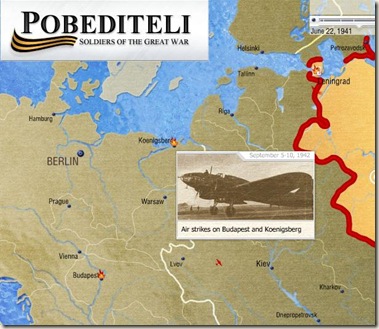
Saturday, June 26, 2010
Videos
An idea I have for next year is to show a short introductory video at the beginning of each class, or most classes. I think it is a good way to get the students thinking about the day’s topic, more than a simple lecture could.
There are websites that allow you to collect and categorize online videos. For example, Yubby and Popscreen.
Thursday, June 24, 2010
Reflections
Tuesday, May 4, 2010
Capzles
Users can upload photos or videos, or link to photos and videos on the net. Users can write details to accompany each item.
In History, the students used Capzles to create presentations.
Monday, April 26, 2010
Autonomy
When I was in high school, I did the work that was assigned to me. If I did not finish it in class, then I finished it at home. End of story. I would not think of not doing my work. My parents would be upset and they would punish me. I would not think of blaming the teacher for my poor mark. My parents would laugh at me, then they would get upset and punish me.
More than once this year, I have received unhappy emails from parents who demand to know why I am giving their child bad marks. The parents accuse me of being unfair, doing a poor job, not motivating their child, and generally failing their child. Evidently, these particular children go home and tell their parents that they are doing poorly in school because I am a bad teacher. What these kids don't tell their parents is that they fool around in class, socialize, and don't do their work. The parents are quick to believe and to defend their children.
 It is a bit insulting to have to defend myself when a student makes up lies to cover their own poor behaviour and performance. But, it seems, for many, that is the modern culture in which we live. Make excuses, point fingers, and pass the buck.
It is a bit insulting to have to defend myself when a student makes up lies to cover their own poor behaviour and performance. But, it seems, for many, that is the modern culture in which we live. Make excuses, point fingers, and pass the buck.I have a son in elementary school. When he is doing his homework, I must frequently remind him to stay on task. This is understandable. He is a child who cannot perceive the long-term benefits of being educated.
My senior group of students ranges in age from 14 to 18. I thought, optimistically, and erroneously, that I would be able to give them their assignments, and that they would complete their work autonomously. I thought that, as teenagers, they would understand the benefits of educating themselves. Or, at the very least, they would be motivated to achieve good grades on their report cards. I thought that they would understand the correlation between working hard and achieving good marks. I thought that if I let them stand on their own, then they would learn to work independently, and they would have to take responsibility for their own successes or failures. For some of them, I was wrong.
Some students do not care whether they pass or fail. If I leave them to do the work independently, then they simply do not do the work. So, then, they get a failing mark on their report card, and they have to face the music. Right? Wrong. For some students, if they get a failing mark on their report card, then the parents blame me, the teacher. The student is not held responsible.
Saturday, April 24, 2010
Traveler IQ

The questions become increasingly difficult. After you have missed a given number of miles, your game is over. Then, you are presented with a traveler IQ score and a badge which can be embedded on a blog or website. Unfortunately, the embed code does not function with Blogger.
Lifeyo
Example 1
Example 2
Example 3
280Slides
I asked my students to use this website to create a presentation. Many of the students complained that the website was unbearably slow. Eventually, I conceded that they could use Microsoft PowerPoint instead, and then use Slideshare.net to host their presentation.
One student successfully managed to use 280Slides to create this presentation.
Wednesday, April 21, 2010
30 Second Slideshow
I found two websites that complement each other because they both allow for 30 second productions.
Students used the website MyBytes, which has an online Music Mixer, to create a 30 second MP3.
Then, they uploaded their song to Animoto. Animoto allows users to create a 30 second slideshow for free. Animoto has a library of video clips and photos available.
Here are a few of the results.
Create your own video slideshow at animoto.com.
Create your own video slideshow at animoto.com.
Create your own video slideshow at animoto.com.
Thursday, April 15, 2010
ClassMarker
ClassMarker allows educators to create online exams. Students are added to classroom accounts and their test scores are stored for the teacher.
ClassMarker allows teachers to embed photos and videos in their questions. So, one can create a question such as this:

ClassMarker has many customizable options. For example:
* Choose what learners will see after completion (score, score with answer, etc.)
* Give questions in random order
* Allow learners to go back
* Time limit
* Allow multiple attempts
Tuesday, April 13, 2010
Pen & Paper
However, experience has suggested to me that it is unwise to promote such a drastic revolution.
My students are accustomed to working with pen and paper. Many of them feel comfortable with this medium.
 It is beneficial for the kids to read from a paper and not always from a screen; to write with a pencil and not always with a keyboard. Cursive is a dying art. It would be unfortunate to witness the art of printing follow the same demise.
It is beneficial for the kids to read from a paper and not always from a screen; to write with a pencil and not always with a keyboard. Cursive is a dying art. It would be unfortunate to witness the art of printing follow the same demise.There needs to remain a balance between traditional methods and emerging methods of communication.
With this in mind, I present Mr. Dowling's website. This site has a great collection of printable worksheets concerning various history topics. Each package consists of a study guide, which is a brief overview of the topic, accompanied by corresponding questions.
I printed Mr. Dowling's study guide for Ancient Rome. It includes a five page synopsis of the era, along with about 80 questions based on information found within the reading. The questions promote a nice blend of thinking skills: from basic fact finding to applied reasoning.
Photo by Ocell.
Thursday, April 8, 2010
Collaboration
I thought it would be a good idea to utilize a collaborative website to have the students practice cooperating.
 My first foray into this field was a disaster.
My first foray into this field was a disaster.The website I chose to use was Nota.
I instructed the students to form groups of two or three, create accounts at Nota, and then collaboratively produce a poster. In theory, one user creates a new page and then invites editors to join.
About half the invited students were not able to edit the page. They simply received a message that said, "You are not allowed to edit this page." For everyone else, the changes they made to the page did not appear on the other students' screens. For whatever reason, the collaboration mechanism did not function.
I was obliged to abandon the assignment.
Photo by Vurnman.
Moonfruit
Moonfruit has a nice interface, simple yet with many options. The downside is that Moonfruit only allows users to create a single website. For me, this is not problematic, because I prefer to have the students utilize as many different web authoring tools as possible, as opposed to specializing on a single platform.
Our topic was "Protected Territories." There are six categories of protected territories. On their websites, the students created a title page, and then a separate page for each of the six territory types.
Each page includes a description of the territory, plus a video representing the territory.
I did not want the students to embed the YouTube videos directly because anything longer than a dozen seconds is redundant. Therefore, they used a website called TubeChop to shorten the videos. TubeChop allows users to chop a smaller section from anywhere in a YouTube video and then embed the resultant clip. Rather handy, indeed.
Here a few student productions:
Website 1
Website 2
Website 3
Tuesday, March 30, 2010
Pixton
The students all had fun with this activity.
Here are two exemplars:
Industrialization:
Sunday, March 28, 2010
YouTube Playlists
To add a video to a playlist, click on the "Playlists" button beneath the video.

I wanted to use a video to introduce the topic of the Industrial Revolution to my students. I found a few good videos, so I grouped them together as a playlist and named it, "Industrial Revolution."
Youtube allows you to adjust the order of the videos and then play all the videos sequentially.

If you have young children, a playlist would be a good way of bookmarking their favourite videos.
YouTube does not allow users to embed their playlists. However, this website, called Embedr, does allow users to create embeddable playlists. Furthermore, Embedr allows users to collect videos from many different websites.
Saturday, March 27, 2010
GoAnimate
GoAnimate.com: Dancing with the stars. by null
Like it? Create your own at GoAnimate.com. It's free and fun!
Friday, March 26, 2010
History Glogs
I am continually endeavouring to teach the students the importance of citing sources. They utilized photos from the Flickr Creative Commons collection. Then, they indicated the author of the photo and included a hyperlink to the photographer's Flickr page.
Enjoy these two examples.
Thursday, March 18, 2010
Speechable
http://speechable.com/view?p=42rb0o2z
http://speechable.com/view?p=7qo2m1bp
http://speechable.com/view?p=xd7t0ko4
http://speechable.com/view?p=8pgnb95z
http://speechable.com/view?p=5znx3xu2
http://speechable.com/view?p=0xwn73j3
Automotivator




Quarterbacks
 I will let you in on a secret. Teaching really isn't that simplistic. Motivating and educating a group of diverse adolescents day after day is not as easy as stickers and detentions. Behaviorism might work for dogs, but it doesn't work for humans. Sigmund Freud compared learning human psychology to learning how to play the piano. The human mind is a delicate puzzle that cannot be deciphered with a hammer.
I will let you in on a secret. Teaching really isn't that simplistic. Motivating and educating a group of diverse adolescents day after day is not as easy as stickers and detentions. Behaviorism might work for dogs, but it doesn't work for humans. Sigmund Freud compared learning human psychology to learning how to play the piano. The human mind is a delicate puzzle that cannot be deciphered with a hammer.After over a decade of teaching, I still introspect on a daily basis about my methods, glean new insights and make adjustments.
Photo by Gavin's Goods.
Wednesday, March 17, 2010
Yola Natural Hazards
Yola features an easy to use drag-and-drop interface. Yola allows users to embed content. The students embedded a map from Google Maps and embedded charts from Chartle.
The subject of the student websites was, "Natural Hazards."
I instructed the students to use Microsoft Paint to add a citation to each photograph they used from the internet.
Here are a few productions:
Website 1
Website 2
Website 3
Patience
My image of the ideal teacher is someone standing and speaking at the front of the room. However, this ideal is contrary to my philosophy of a student-centered classroom.
 In a student-centered classroom, the teacher must defer to the student. The student must be given the spotlight, and the time and space needed to explore and learn.
In a student-centered classroom, the teacher must defer to the student. The student must be given the spotlight, and the time and space needed to explore and learn.As a person raised with a strong work ethic, it makes me feel uncomfortable to do nothing and to say nothing. I feel guilty for being lazy. But this passive behavior is required from a student-centered teacher.
I have driven past construction works leaning on shovels along the side of the road and thought to myself, these guys are lazy. But perhaps they are not. Perhaps the nature of the job requires them to wait. Perhaps they need to wait for cement to mix, perhaps they need to wait for a machine to complete its task. I don't know.
Waiting and inactivity are not tantamount to laziness and they are not inherently vices. The ability to wait is a virtue that should be nurtured.
Photo by cwalker71.
Tuesday, March 16, 2010
Flixtime
This site automatically creates attractive slideshows with nice transitions. Most of the students enjoyed using it.
There is a 60 second time limit for free videos.
The embed function is disabled for free videos, so students could only post a link on their blog.
Here are some exemplars:
End of Days
Gaspesie
Landscapes
Wednesday, March 10, 2010
Heterogeneity
 This profession has its good days and its bad days. It's wise to not get too comfortable with either.
This profession has its good days and its bad days. It's wise to not get too comfortable with either.At the end of a challenging day, I need to remind myself that my class is not a homogeneous entity.
Sometimes, I feel like I am up against a group of lazy, unmotivated, rebellious students. It is good to remind myself that they are not all the same. Their personalities scatter across a dynamic spectrum of manners, industry, and academics.
Contrary to my feelings of persecuted frustration, they are not a solidary, conspiratorial, antagonistic Borg.
Appreciate the labors of the good students. Do not agonize over the bad apples. See the classroom as half full.
Photo by jef safi.
Thursday, February 25, 2010
Star Trek
I decided to have them create their own audio track for a movie clip.
I soon discovered that 99% of the movie clips on the internet are in MOV format, which is for Apple Quicktime computers, and cannot be edited in Windows Movie Maker. This is odd, given that 90% of the computers in the world are PCs.
After searching, I found a website called "Trek Mania" that hosts some Star Trek video clips in AVI format.
Students downloaded one of the clips and used Movie Maker to edit it. Movie Maker is a free program for editing video that is part of Windows XP. I found out that Movie Maker is not included with Windows 7. This is odd.
Students used Audacity and a microphone to recreate the speeches in their video clips. They downloaded sound effects from Flashkit and background music from CCMixter, These sounds were imported into Audacity.
Their final Audacity project was exported as a WAV and then imported into Movie Maker. Movie Maker allows users to mute the original sound from the video.
Here a some results.
VoiceThread History
Each show had to consist of five photographs. In order to give the students a sense of copyright, I instructed them to include a line of text on each photograph indicating the source. The students used Microsoft Paint to insert text onto the photos.
The students used microphones to narrate information on VoiceThread about their history topic. The narrations accompany the photographs.
Finally, they used Glogster to create a title page, with links to their three slideshows.
Here is one student's production:
Wednesday, February 24, 2010
Teaching Methods
After a flurry of activity, during which I described many classroom activities on this blog, the previous month or so has seen a dry spell.
I'm sorry. Let me explain.
 My philosophy and methods of teaching have experienced two shifts over the course of this year. For one thing, I am employing routines more; for another thing, I am utilizing project based learning more.
My philosophy and methods of teaching have experienced two shifts over the course of this year. For one thing, I am employing routines more; for another thing, I am utilizing project based learning more.Last fall, I was trying to engage and entertain my students by introducing new activities daily, mostly culled from the web. I spent much of my time scouring my Google Reader and Twitter accounts for suggestions. I was convinced that the best way to motivate my students was to keep them interest and entertained, and the best way to do this was to continually introduce new and fun activities. I yet aver this pedagogy has some merit.
However, I have shifted my teaching paradigm. Instead of introducing all new content and skills in each class; now, the students spend the majority of each period engaged in routines. For example, in English, the students can expect that they will have a daily journal entry, a daily grammar exercise, a daily spelling quiz, and a daily cloze exercise.
There are fewer surprises in my classes now. In contrast to before, the students now arrive to class with a general idea of what they are expected to do. That being said, I still supplement the core activities with dynamic "fun" activities. It could be argued that the routine-heavy style of teaching is boring; however, I believe that the students appreciate the security and reliability of routines.
This, then, is one of the reasons I have written fewer blog posts concerning new activities.
The second reason is that I have started utilizing project based learning more. For example, in my Geography class, the students are currently creating a multi-page, multi-media website about natural hazards. They have been working on this for almost a month now. The justifications for project based learning relate closely to the justifications for using routines. I believe that projects, such as websites, mirror more closely the tasks of "real life," and the students take pride (and motivation) from creating something grand, over the course of time.
Photo by Dalboz17.
Tuesday, February 23, 2010
Motivation
One item that bothers me is the issue of motivation. In every class, there is inevitably a percentage of students who are unmotivated to work. This causes me stress because I think that their poor academic performance will reflect badly on me. After all, it is my job to ensure that the students do well on the final exam. Their failing will be my failing. It it my job to motivate them. But how?
Wait. If a student chooses to not complete his work, and fails, then this not my failing. At least, I cannot shoulder all of the blame.
 The family must take some of the responsibility. I have known kids with disastrous home lives. Situations of divorce, alcoholism and abuse severely debilitate a child's ability to succeed academically.
The family must take some of the responsibility. I have known kids with disastrous home lives. Situations of divorce, alcoholism and abuse severely debilitate a child's ability to succeed academically.The students must accept at least some of the responsibility for their actions.
My role and responsibility is delimited. I'll not harass or threaten or berate my students. I'll not introduce negative tyrannical energy into my classroom nor into my ego.
At some point, I need to relinquish my grip on the students. I must let them stand or fall. As long as I know that I tried my best, then I can fail them and still sleep at night.
The language is deceptive. I am not failing them. I am assigning them a failing grade. They are failing themselves.
It is a fact of modern industrial life that some students will not graduate. Not every student will graduate from university, like I did. The students do not need to be like me. I am not the benchmark of success. I think many teachers (and parents) fall prey to this narcissistic habit of trying to shape kids to resemble who they are or who they wish they were. We shouldn't.
Some students will not attend college. Some students will work at warehouses and they will still enjoy happy and self-fulfilled lives. That's okay.
Photo by ratterrell.
Monday, February 22, 2010
Inferiority Complex
I have this vision in my head of the ideal teacher in the ideal situation. It is a woman. She speaks standing in front of the students with animated enthusiasm. As the students work diligently and quietly, seated in rows of desks, the teacher moves from student to student, hovering over each child momentarily, inspecting their progress, commenting, encouraging and assisting as she touches their worksheets with an extended finger. This is my fantasy. This is the perfect teacher.

I constantly measure myself against this ideal and fall short. I do not deliver lively lectures; I do not have mute students; I do not step from desk to desk, monitoring student progress.
I feel inferior. I am not the perfect teacher.
This psychological paradigm is not unusual for me and it is not limited to my professional life. Speaking psycho-analytically, my super-ego habitually measures my ego against unattainable ideals. The super-ego then punishes the ego with painful guilt for its inevitable inferiority. Freud 101.
As for teaching, it would be beneficial for me to remind myself that there is not a single correct method. Each teacher must find a style that suits their personality. For me, the businessman model feels comfortable: professional, industrious, reserved. I need to allow myself to be the teacher I am, and accept that my style is good. It does not require improvement.
As a final thought, I would mention that no metaphor is perfect. A teacher is not a businessman. In some ways I am like a parent, I am like a coach, I am like a counselor, I am like a friend. But I am not entirely any one of these things.
Photo by poeticaldistractions.
Wednesday, February 10, 2010
Spelling Connections
Spelling Connections allows teachers to set-up classroom accounts, so student scores are automatically recorded. The quiz results are not saved on the student accounts; therefore, the possibility of cheating is reduced.

There are four categories of activities. Each category has activities in 8 different grade levels. Each grade level contains approximately 30 quizzes. So, there is a lot of stuff.
The activities are challenging, but the site allows students to try repeatedly until they achieve a score with which they are satisfied. My preferred activity, and the one which I have started my class using, is the cloze sentences.

The spelling activity is also good. A word is spoken, and the student must attempt to spell it.
All in all, it is a great website!
VoiceThread Rant
I learned today that this site is not as great as my first impression led me to believe. In fact, I will no longer be using VoiceThread.
 I had prepared a lesson in which the students were instructed to create an account at VoiceThread, and then to create four slideshows. As the quickest student attempted to create his fourth slideshow, he alerted me to the fact that free accounts only allow users to create three slideshows. So, I had to modify the assignment. Having exhausted their three slideshow quota, my students will not be able to create any more slideshows in the future.
I had prepared a lesson in which the students were instructed to create an account at VoiceThread, and then to create four slideshows. As the quickest student attempted to create his fourth slideshow, he alerted me to the fact that free accounts only allow users to create three slideshows. So, I had to modify the assignment. Having exhausted their three slideshow quota, my students will not be able to create any more slideshows in the future.I don't begrudge the owners of VoiceThread for wanting to make a buck. I don't want to go on a rant against dishonest advertising; however, I think that it was particularly devious of VoiceThread to engage in the old bait and switch ruse. When I was creating my free account, I was never alerted to the fact that it would only allow for three slideshows. I wasted my time signing up (I'm certain my personal information will be sold) and creating slideshows for an account that is now frozen.
By the way, an educator's account is available for the fee of $60/year + $1/user. (But you would have to follow the "Pricing" link in fine print at the bottom of the page to find this out.)
Photo by AdamCohn.
Monday, February 8, 2010
Cheating
 I had been using MyTestBook. This is a great site, to be sure. It satisfies all of the requirements iterated in the preceding paragraph. But MyTestBook has an Achilles' Heel. I became aware that at least one of my students was cheating. He was logging into a classmate's account and viewing the other's completed, corrected quiz in order to glean the answers. So, I stopped using MyTestBook.
I had been using MyTestBook. This is a great site, to be sure. It satisfies all of the requirements iterated in the preceding paragraph. But MyTestBook has an Achilles' Heel. I became aware that at least one of my students was cheating. He was logging into a classmate's account and viewing the other's completed, corrected quiz in order to glean the answers. So, I stopped using MyTestBook.I suppose cheating is as old as schools. I could have continued to utilize MyTestBook, and to monitor the students as they did the assignments, but this was not how I want the internet to serve my class. I want a site that will allow the students to complete their assignments independently, at their own pace, and at home, if necessary. I do not want to have to hover over the students as they travail. A teacher must don many caps, but the role of policeman is not one I relish.
So I waited. Patiently. And then, finally, Providence arrived. But that, Dear Readers, is a story for another post.
Photo by Jim B L.
Friday, January 29, 2010
I'm Yours
I wanted the students to practice using Audacity. I wanted them to practice manipulating different tracks and to apply different effects to different tracks in a song. With these goals in mind, I thought it would be a good exercise for them to compose a song.
I knew that the students, at this point, would be unable to compose their own song from scratch. So, I decided to have them remix an existing song. The song I chose was, "I'm Yours," by Jason Mraz. This is a good tune because it repeats the same four chords throughout the song.
Unfortunately, Audacity does not have any built-in sounds or instruments. I figured the simplest way for the students go get the music into Audacity would be to use Jamstudio. So, the students entered the chords for "I'm Yours" (C, G, Am, F) into Jamstudio, and then selected some instruments. I instructed them to use different instruments for the verses and the chorus. So far, so good.
I knew that the students would not be inclined to sing, so we used AT&T's text to speech website to convert the lyrics to speech.
Most of the students were able to get as far as this. But the process of importing chunks of spoken lyrics into Audacity and then synchronizing them with the verse and chorus of the song was very challenging. It required the students to use Audacity effects to change the speed of the lyrics, repeatedly, until the length was correct. Many of the students got frustrated by this process and were unable to successfully complete the task.
These two students came pretty close:
Thursday, January 28, 2010
Protagonize
I enjoyed the collaborative story activity; I think the students did too. I will do more of it in the future. It is interesting to see where each student leads the story and some of their randomly creative ideas were funny to read.
Our class story is here.
Tuesday, January 26, 2010
Voxopop
I instructed my English students to participate in this conversation, which concerns the topic of stress.

Monday, January 25, 2010
American Revolution Timeline
My Secondary 2 History class is beginning a unit on the revolutionary period. I wanted to provide them with an activity concerning the American Revolution. Considering the immense population of American and their consummation with their own history, I assumed that there would be a plethora of American Revolution activities online. However, my search through Google uncovered nothing worthwhile.
That was a couple days ago.
Today, in Google Reader, I found this entry, from Mr. Byrne, from Mr. Ferlazzo. Mr. Byrne introduces a great interactive time line of the American Revolution. It possesses two attributes that my students appreciate most: photographs and short segments of text.

Blocked
Today, I had planned a writing activity. There is a collaborative writing website called Protaganize. There, I started a story and directed my students to continue the story. Unfortunately, Protaganize is blocked at our school. Why?

Another thing. I like to use games and simulations in the classroom because they are a way for students to learn things while at the same time having fun. Unfortunately, most game sites are blocked. This strikes me as futile. It is not possible to block every game site. I know this, I see students playing games on the computer at school. So, therefore, why bother blocking any at all?
At this school board and at my previous school board, Facebook is blocked. I don't understand the justification for this. The reason given at my previous school board was that too many people were using Facebook and so it was consuming too much bandwidth. So, Facebook was blocked because it was too popular. By that reasoning, email should also be blocked.
On a positive note, Youtube is not blocked at our school. I know that many schools do block Youtube.
That is all.
One True Media
Since then, PhotoPeach has changed the features of their free account. Users are no longer permitted to upload their own music. As well, there is a 30 photo upload limit.
I found an alternative, which is One True Media. One True Media allows users to upload their own music and video to create slideshows.
Here is a video created by one of the senior Music students. Unfortunately, the version embedded on his blog is cropped.
Wednesday, January 20, 2010
Voicethread Life

Today, I used Voicethread for the first time. Judging from the comments and reviews that I have read on various blogs, this seems to be quite a popular application. Its popularity is understandable. Voicethread allows you to upload media, such as videos, documents, photos or slideshows. Then, other users can comment on your media. Comments can be written or spoken. The users who have commented are displayed as icons in the margins of your media. Also, when someone makes a comment, they can supplement their comment with sketches on the media.
You can see for yourself what I did with my class. I posted a picture and asked the students to leave a spoken comment about the picture. I expected the students to only utter a brief word or two, but the results were pleasantly relevant and insightful.
Saturday, January 9, 2010
Quebec’s Agriculture
Unit 2 of our Geography class focuses on agriculture in Quebec. I asked the students to create a website summarizing the main ideas.
The students used Weebly to create their sites. Weebly utilizes a drag-and-drop interface that makes web-authoring relatively easy.
We used Google Maps to embed a customized map showing the agricultural areas of Quebec. We used Chartle to create embedded charts.
Here is one student’s website: